“So…why an SEO checklist for beginners?” we hear you ask. For more than a decade, Web Daytona has been providing expert B2B digital marketing to businesses of all sizes and industries. And the truth is, we do it because we understand the impact of good SEO on a business’ online relevance. We live for the nitty-gritty of the digital process, from keyword research through onsite SEO and into the fast-paced world of paid advertising.
But not everybody works in the industry as we do. And, for many of you, there are probably things about digital marketing you never expected would apply to your own business, but now they do and you need to know more. Maybe it’s blogging and content generation. Maybe it’s knowing what goes into a decent landing page.
This is exactly why an “SEO Checklist for Beginners” was so important to us. Because, at the end of the day, the more we all play by the search engine optimization guidelines, the better the online world is, and the better we all do with our digital profiles.
So, join us today as we break down some of the most important parts of the SEO process and how you can start using them in your own business, today!
Set Goals
The best things in life take time and planning to do right. But how can you plan for anything if you don’t have a goal in mind? You don’t go out, buy balloons, make a cake, invite your friends over and put on music, and then figure out you wanted a birthday party.
It’s the same with SEO. Too many businesses just “decide to do SEO” without knowing what they want to get out of it in the end. Even going to a professional to have them handle your SEO could go completely pear-shaped without all the right information to work with. After all, if you don’t know what you’re looking for, how are they going to know?
Without a real direction from the start, you’re just going to be spinning your wheels. The alternative is letting a stranger make your decision for you, which most agencies are happy to do. But that’s never going to be as useful as doing your research and making the call for yourself.
So the first step is defining your goals. How do you do that? Well, SEO is a pretty broad concept, so this may take some thinking. Your company has specific business objectives. Maybe you need to recover from a clientele slump. Maybe you need more brand awareness in a competitive B2B setting. These are objectives you can achieve with specific steps, and it’s up to you to define what those are. Some examples include:
- Increasing the organic traffic coming into your website (very common).
- Generating more leads (often with a combination of SEO and paid ads).
- Target a specific person (targeted SEO does a great job at this).
- Appearing in featured snippets (a newer, very powerful display option).
- Strengthening your domain’s authority (great for competitive marketing).
Still not sure where to start? There’s nothing wrong with that – after all, you’re a business owner. As an alternative, you could ask for an SEO audit from your marketing team, which would help to highlight the parts of your online presence that are lacking. With that information, you can figure out what you need and make the call to implement it.
But, as we’ve said, this is a DIY checklist and, if you’re going to handle this on your own, it’s important to have access to your SEO auditing facilities. SEMRush offers a pretty reliable analysis report tool that is also free, so spend some time with that to find out where you could make improvements, and use that information to make an informed decision.
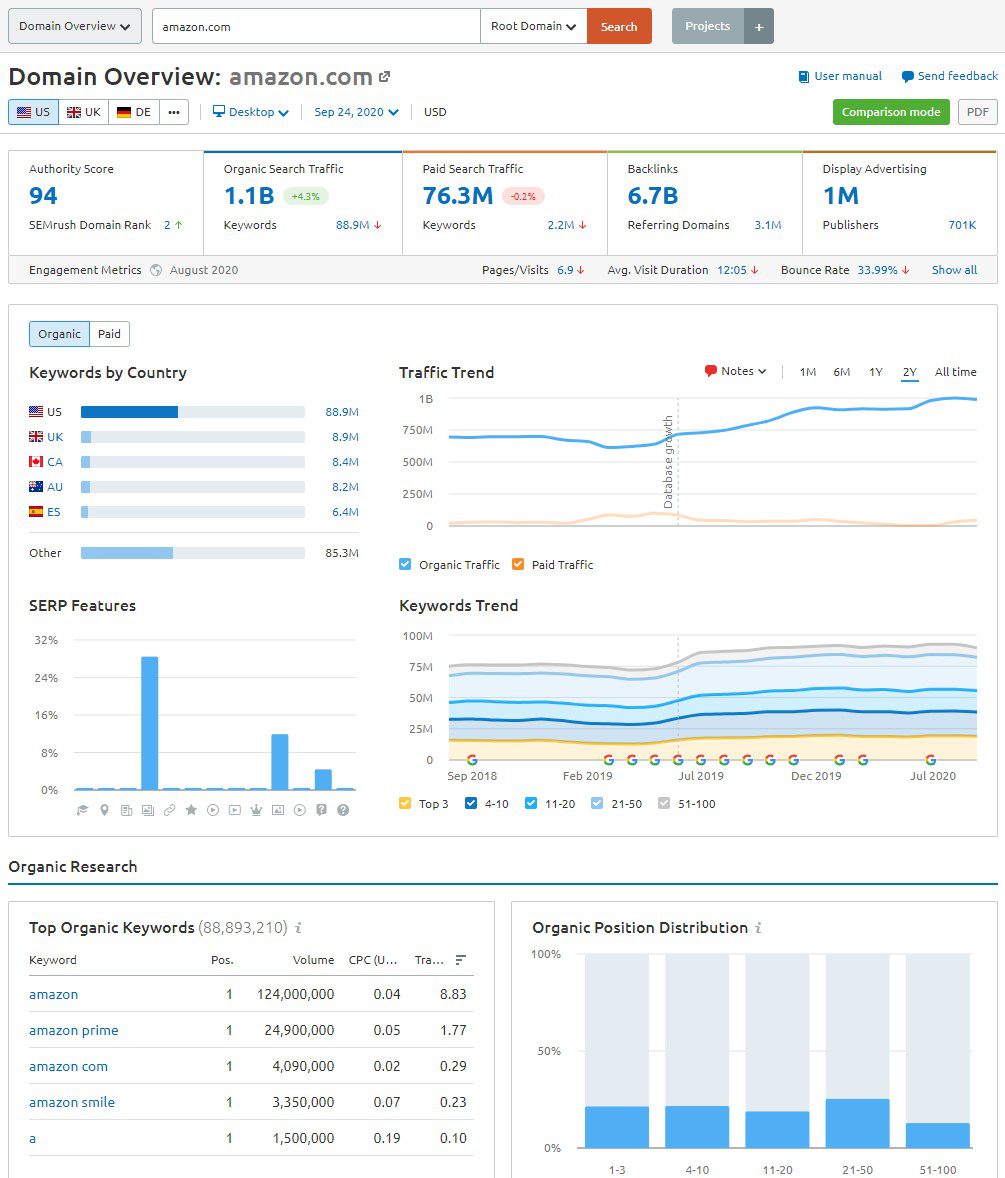
Pick Your Keywords (and Write Them)
When we get down to it, SEO campaigns tend to rely on one thing more than anything else: insightful, targeted keyword research. Keyword research is a fundamental SEO activity and it informs everything that comes after it in terms of your ongoing work.
The idea is simple: find the most popular words or short phrases from your industries that your target customers might use when they search for your services. At its most basic level, this process can be done using any tools at your disposal, including your understanding of your service. Got a website that sells cupcakes in Wilmington, Delaware? “Cupcakes in Wilmington, Delaware” should probably feature on your list at some point.
Of course, there’s only so much you can just infer (or guess). At this point, you could go out and pay for access to various high-level keyword research tools but, once again, at that point, you might as well work with a digital marketer and know you’re getting value for your money. Instead, for the DIYers out there, it might be better to use some of the popular free keyword tools available:
- Google Keyword Planner – GKP is still the leading name in keyword research, showing off monthly search numbers, competition, and CPC.
- Google Trends – Formerly “Google Correlate”, this tool gives users the edge by showing off combinations of keywords that appear together.
- WordStream – An extremely user-friendly option that closely mirrors Google’s Keyword Planner, WordStream is considered the standard by many people.
- Ubersuggest – When you run out of options on Google Keyword Planner, don’t worry: Ubersuggest provides you with keywords you won’t find here.
- Soovle – Google’s autocomplete feature is a staple for keyword research, and Soovle embraces that functionality, gathering autocomplete suggestions from various sources.
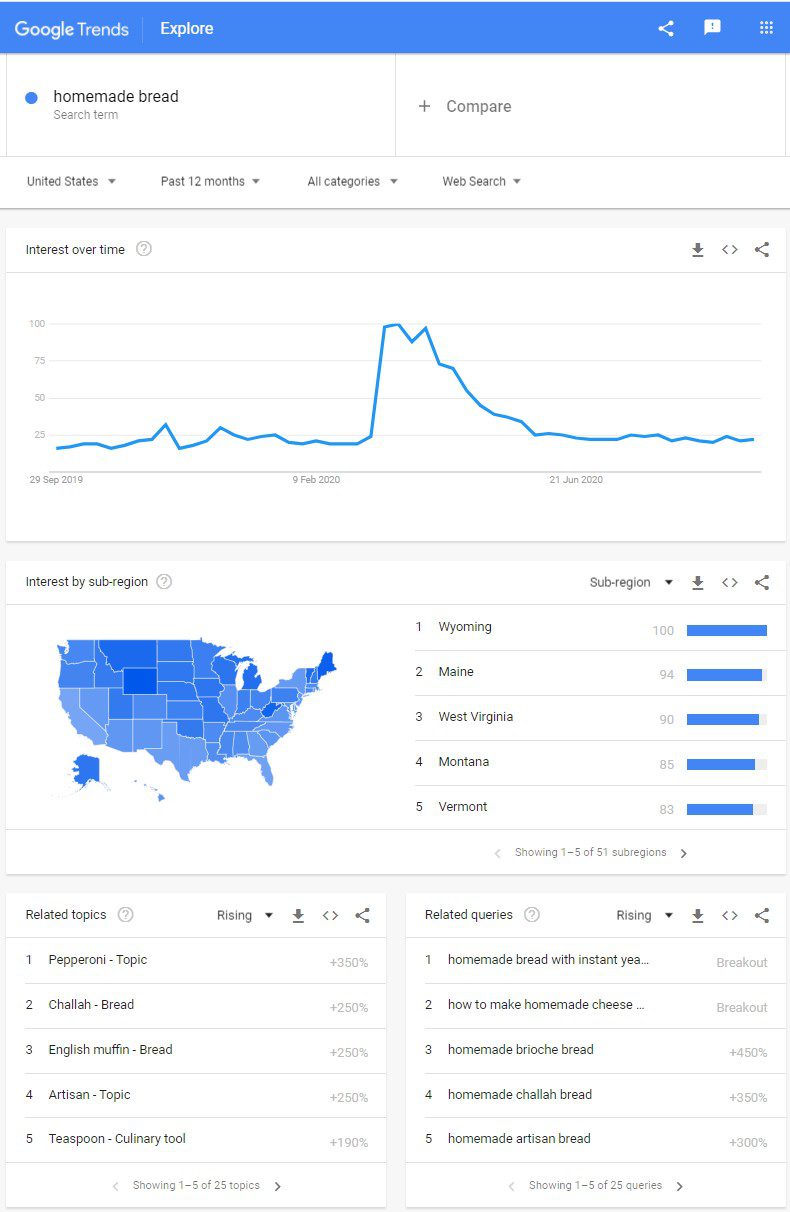
Once you’ve gathered your words and phrases for a complete overview of what you’re saying, you’re ready to start creating content to help your pages rank. You need content everywhere, from the on-page copy that greets people on your landing page to the content that goes into your blogs.
Blogs, specifically, have been shown to give a lot of value back to users and help to drive the SEO process for your website. Regular, consistent blogging using the same keywords you’ve researched here (and a lot more – believe us, you want to be blogging all the time) is the lifeblood of your SEO. If you can offer value, tips, insights, top ten articles, and unique points of view, and use keywords that Google likes, you’re golden.
For a little more insight into the keyword research process, let’s take a closer look at how you can gather keywords on your own terms:
Brainstorming
In SEO, we talk a lot about “seed keywords”. These are the base keywords that all of your other phrases and keywords evolve from throughout your research. They’re an essential part of generating more keywords. As part of any SEO checklist for beginners, you’re going to want to draw up a list of these keywords.
But how? By asking two very specific questions:
- “How do my customers search for my services?”
- “How would someone describe my services?”
This should be enough to help create these seed keywords. For more help with this part of the process, can also look at which keywords you’re already ranking for. Check out Google Search Console or visit Ahrefs Site Explorer for these words and phrases.
From here, you can build out your keywords by plugging these seed keywords into one of the keyword tools mentioned above. These tools can generate tons of great keyword and phrase ideas. By combining words in different ways and moving between keyword tools, you should have more than enough to build up your keyword list.
Filtering Keyword Lists
Once you’ve got a massive list of keywords together, you’ll likely run into a very common problem: trying to target a massive list of keywords. After all, there are only so many hours in the day (and only so many dollars in a budget) before you’ll have to turn your focus elsewhere.
This is about prioritization. It’s a good idea to focus your efforts on the keywords that are most likely to generate targeted traffic and convert into actual sales or interactions with your brand. There are two metrics you’ll want to focus on at this point:
- Search volume – Once you’ve researched your keywords, pay attention to the overall search demand for each word.
- Keyword difficulty – There are difficulty ratings for ranking most keywords for a reason, typically represented as values between 0 and 100. Aim for keywords that bring a lot of traffic without being too competitive.
Create Better Landing Pages
When we look at companies that perform well online versus those that don’t, one consistent factor tends to come up without fail: the proper use of landing pages. Companies with between 10 and 15 landing pages in use at any given time report conversions of around 50%.
What is it about landing pages that makes such an impact on your ability to convert digital visits into cold, hard conversions? Landing pages give your business a place to pitch its selling points and make a real impact with your audience. This is where you highlight your product or service’s selling points and start generating leads.
Remember: you know your business better than anyone else. Good SEO comes out on your landing page with tight, succinct, hard-selling content, clear, simple design, and winning graphics. Once again, as a newcomer to this process, trying to handle it all on your own, the best thing you can do is look to your competitors. Visit other websites doing the same thing as you or with a similar interaction between them and their visitors. Don’t be afraid to take cues from people doing design right, especially if that design speaks to you. And keep in mind that you’re also a consumer, and what piques your interest is going to do the same for the people you’re targeting.
Need a little more help improving your landing pages? Don’t worry: we’ve got you. After all, the whole purpose of a landing page convert users, so this is no time to take the whole design process lightly. That’s an “SEO checklist for beginners” essential.
Landing Pages: Target Users With Your Page Structure
When businesses design landing pages, they tend to get a little wrapped up in all the fun and design philosophy of building a good-looking page. The truth is, we need to keep on thing in mind above all others: landing pages need to convert visitors. The more efficiently you can do this, the better your landing page.
Start by using the data you have on-hand to make decisions about your design. Specifically, what do you know about your typical customer? What is their buyer persona? Right off the bat, this instantly informs things like design and your messaging. When you’re “speaking to” decision-makers and tech people, your wording and design choices are going to be more technical than, say, a stay-at-home parent or an elderly vet. Both are valid clientele, and you just have to design with them in mind.
Landing Pages: Decide On A Goal
Why are you creating your landing page? What is its purpose? Getting users to subscribe to a newsletter? Download your ebook? Check out your merch or play your new song? Whatever the case may be, you need a measurable goal in place if you’re going to create a landing page with any value at all.
If you’re selling something, maybe you’ll want to split your landing page real estate between product photography and positive reviews from other buyers. If you’re hosting new music, you’re going to need an easy-to-use media player. All of these decisions start research into your users’ needs and what goals will help you meet those needs.
Landing Pages: Call to Action
A classic staple of the digital marketing world is the call to action, and it’s as important today as it has ever been. The CTA is a line that marketers use at the end of a page of content to sell the user. It says “Hey, now you’ve finished reading. Time to make a decision”. And it has been shown to work, time after time.
There are different approaches to this all-important piece of closing writing. You could opt for a simple “order now” and a link to your product page. Maybe you’ll hit them with a little “Get in touch today” and a link to your contact page. Whatever the case may be, building a feeling of anticipation and need with your customers is all about reminding them that there’s something they haven’t gotten from you yet. And that relies on a truly tempting CTA.
Landing Pages: Streamline Your URLs
Your URL is a crucial part of the ranking process. It gives the search engines a quick insight into what your website is about before they make a decision. The quicker they can see from your URL that you are www.peelaboutit.com/bananadeliveryservice, the sooner they’ll be able to tell that you sell bananas.
Alternatively, leaving your URL to be decided by WordPress or your hosting site means you might end up with www.peelaboutit.com/&-?543banana&-?##sales/service?–javascriptlibrary27. Now, just from looking at those two URLs, which one would you pick to rank if you were Google?
Always remember to simplify your URLs and use keywords in them for better results with the search engines.
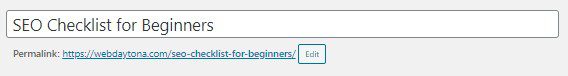
Landing Pages: Specify Pages Not To Crawl
Sometimes, the best favor you can do your own marketing is knowing which parts of your website you never want Google to see. Search engines locate pages via a complex and ever-evolving technical process that starts with “crawling”.
Before the search engine can say “This website has great content” it needs to visit your website. Crawlbots find their way to you via the search engine. Then they map out the structure and content of your site so Google knows what your website actually has.
Google learns what your page is about by “indexing” what’s on it. Text, images, and videos. But this can be a problem. The truth is that some pages on your website probably shouldn’t go into Google’s indexing. Privacy policy pages? Category pages? These don’t matter to Google and could confuse it into giving you a lower score.
Using the “no index” meta tag, you can stop pages showing up in the SERPs. This keeps your ranking process tighter and preventing any misunderstandings. On an SEO checklist for beginners, this is basic and it’s essential.
Landing Pages: Site Speed
One of Google’s newer tools is a Speed Report section, hosted in its Search Console platform. This tool is a godsend to SEO users, measuring page load times, and streamlining user experiences.
And this stuff matters. Page load times of 3 seconds can increase bounce rates by as much as 32% from 1 second. Get this up as high as 6 seconds, and the bounce rate increases by over 100%.
That is murder to a business website and could very much spell the end for your online operation. Speed Report tools like Google’s allow to you see which URLs are working their best and which ones need work. They even give you information on what might be causing the slowdown. Put that data to good use and get busy improving your load times for better results.
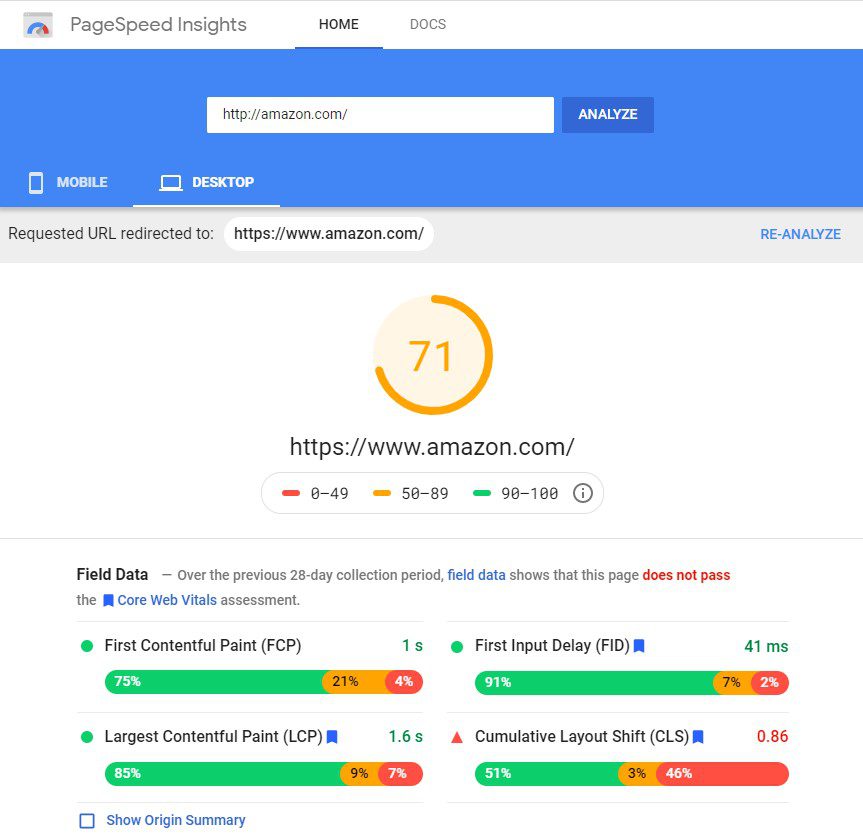
SEO Checklist for Beginners: In Closing
So there it is: absolutely everything you need to be an SEO mastermind. Well, not quite. Digital marketing is a process and learning it to the point where you are “masterful” takes time. Not only that, but it’s always changing. And these changes are what make it such an enriching field to work in.
Today’s article provides a solid SEO checklist for beginners when attempting your own DIY SEO in the future. What did you think? Leave a comment, below, or get in touch to find out more about how expert-level SEO and paid ads can help you achieve digital greatness.