It’s no longer big news that you can’t trick Google anymore. To rank on Google’s first page, you need quality content that your readers are really interested in. If you don’t follow this rule, you will never be able to grow your business and generate more sales. However, fortunately, it’s not a big problem to write high-quality content that ranks in Google.
If you want to know what’s important these days when you create a new blog post, you’ve come to the right place.In this article, you’ll learn how to combine OnPage SEO with user intent to maximize your results.
Google’s Main Goal
Google has made it pretty easy for us to understand what their main goal is.
“Our goal is always to provide you the most useful and relevant information”(Source)
Imagine you are searching for a couple of tips to increase your productivity. The first thing you would do is to type “How to increase my productivity” into Google.
On the first page of Google, you will see an article called “How you can increase your productivity”.
Accordingly, you’ll click on it.
Then you read the introduction of the article, which sounds great. So you decide to read on.
However, after a few paragraphs, you notice that the article is far from personal productivity.
It has nothing to do with it.
Consequently, you decide to leave the site and look for another blog post.
Regardless of how many backlinks this first post has, it will not be at the top of the search results for a long time.
Google search is all about content relevance.
So when you write your next article for your blog, make sure that you focus on content relevance.
In fact, you need to understand the user’s intent.
Understand what you need to cover in your blog posts
As already mentioned, you have to write relevant content to rank in Google.
So what is relevant content in the first place?
Relevant content is content that a Google user finds informative, engaging, or helpful.
Yes, it really is that simple.
You have to find out what web users are looking for and what they might find informative.
But how do you find out what users are looking for?
Just by analyzing your competitor’s blog posts and rewriting their content?
Not really – but you’ve to check which articles are ranking for your target keyword and analyze them.
Here are the best strategies you need to put into practice:
Understand search intent
Let’s say you write a comparison between two fitness trackers and you want to target the keyword “fitness tracker”.
If you go to Google and search for “fitness trackers”, you will see that all results are shopping sites or a list of the best available fitness trackers on the market:
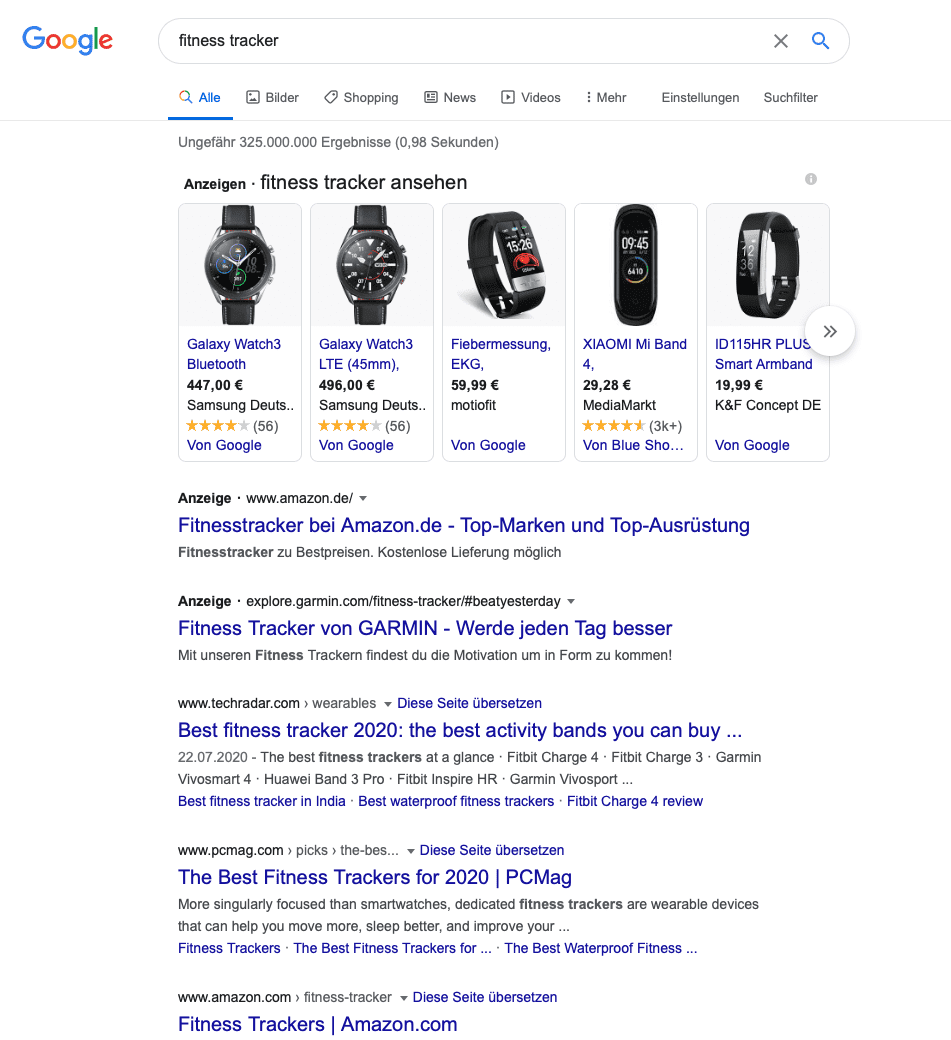
So what you need to do if you want to target the keyword “fitness trackers” is to write a list post about the best fitness trackers available.
Although a comparison between two popular fitness trackers might be useful, it’s not what the user is looking for.
Make sure that you understand the user’s intent for each query you want to target. If you don’t precisely target your blog posts to a specific search query, you will never appear on Google’s front page for that particular search term.
Check out what could be relevant for searchers
Once you have understood the general user intent for a particular search query, it’s time to find out other relevant side topics.
After all, you want to rank on Google’s first page, and you will only rank on the first page if you can provide the best content.
Also, if you include multiple side topics into your blog posts, you will start ranking for several different long term keywords.
So how do you find these relevant side-topics?
Easy – there are two simple ways to do so.
Analyze other top-ranking posts
First, you should take a look at high-ranking blog posts to see what topics they contain.
For example, in this blog post by Webdaytona about copy conversion tips, you can see a bunch of topics that you need to cover when writing about copy conversion tips:
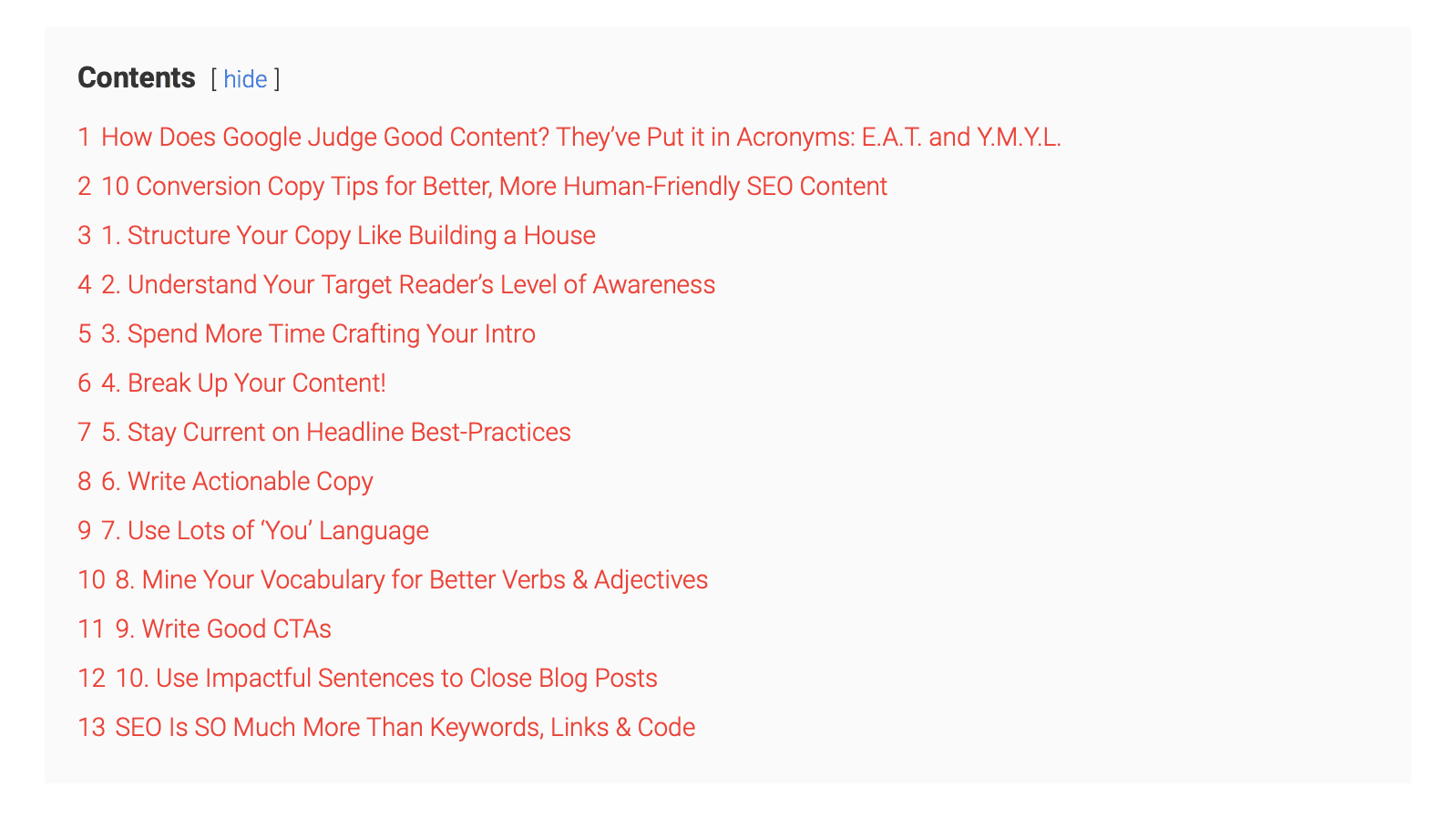
What you need to do is go through all the top-ranking posts for a keyword and then decide which side-topics are important.
Use Google’s People Also Search For
The second strategy is to use Google’s People Also Search For to find relevant side-topics for your blog post.
Here’s only one example for the keyword Amazon FBA:
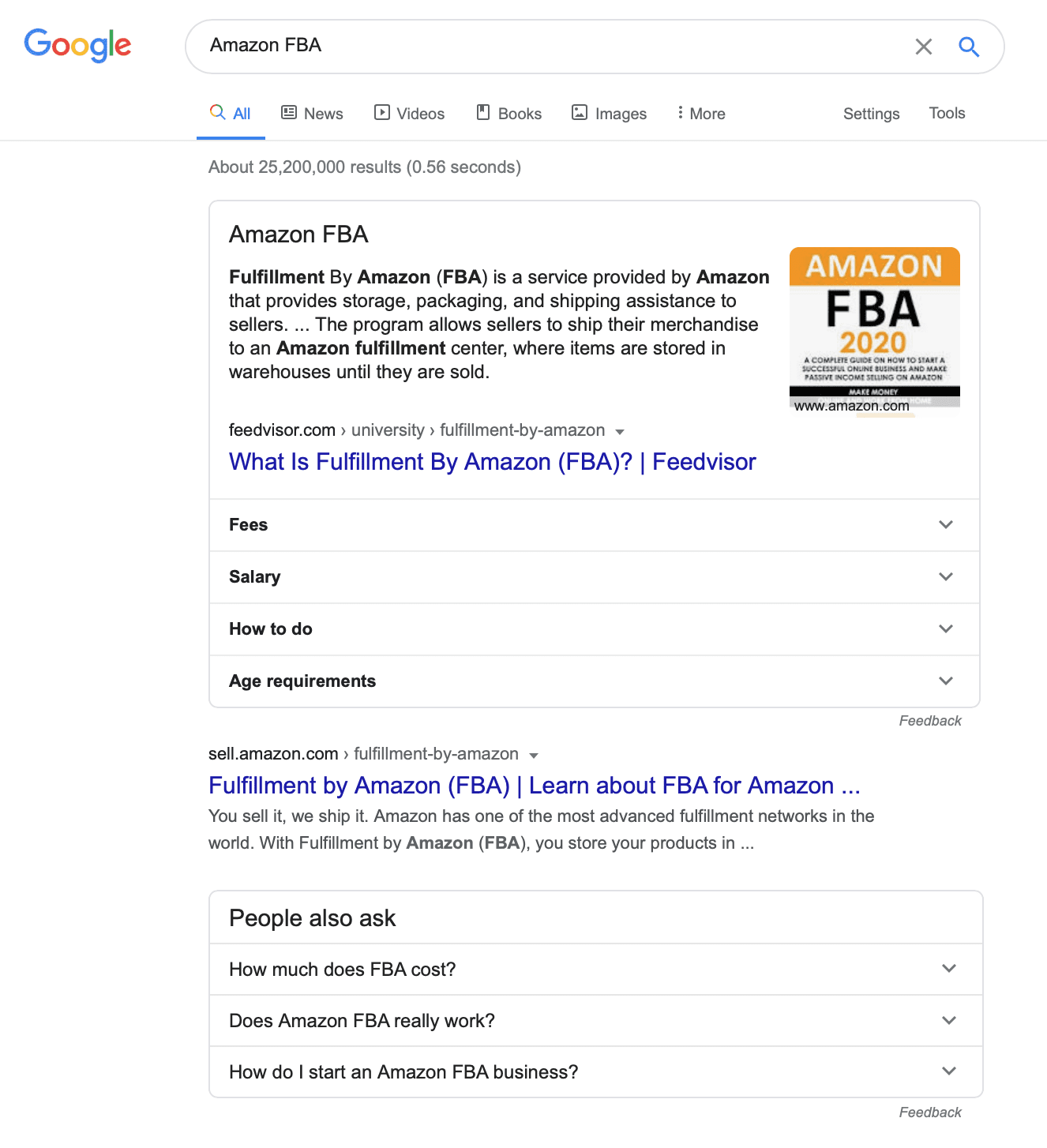
As you can see, there are many other relevant topics like fees, salary, or how much does Amazon FBA cost?
You need to go through all these topics and select the most relevant ones for your blog post.
Don’t do SEO lite
Don’t get me wrong, just that you should write your articles for the users’ intent and not for the Google search algorithm doesn’t mean you shouldn’t do OnPage SEO at all.
In fact, you must include some relevant OnPage signals for Google.
But you have to do it in a way that’s not overwhelming for your readers.
Here are the most important OnPage signals you need to include in your blog posts:
Title Tag
The title tag is the most important OnPage signal. In fact, it’s the title of a web page, and Google shows us all the title tags of the search results:

What you need to do is to include relevant keywords into your title tag. For example, if you want to target the keyword “OnPage SEO”, you need to include this keyword into your title tag.
As you can see, everyone who ranks on Google’s front page includes it in the title tag.
H1 Headline
The second most important element of your site is your H1 headline. The H1 headline is the strongest headline and usually matches your title tag.
However, it doesn’t have to match your title tag, as you don’t have any restrictions with your H1 headline.
Make sure that you only use one H1 heading in your blog posts and include relevant keywords.
Subheadings
This is the place where it’s important to combine user intent with OnPage SEO.
You need to include the relevant sub-topics that you’ve researched. And in your subheadings, you need to include the relevant keywords.
URL
The URL is the web address of your blog post. Make sure to include relevant keywords into your URL.
Meta description
Next, you need to consider the meta description. It is simply the description of your web page.
Google shows us the meat description of each web page:
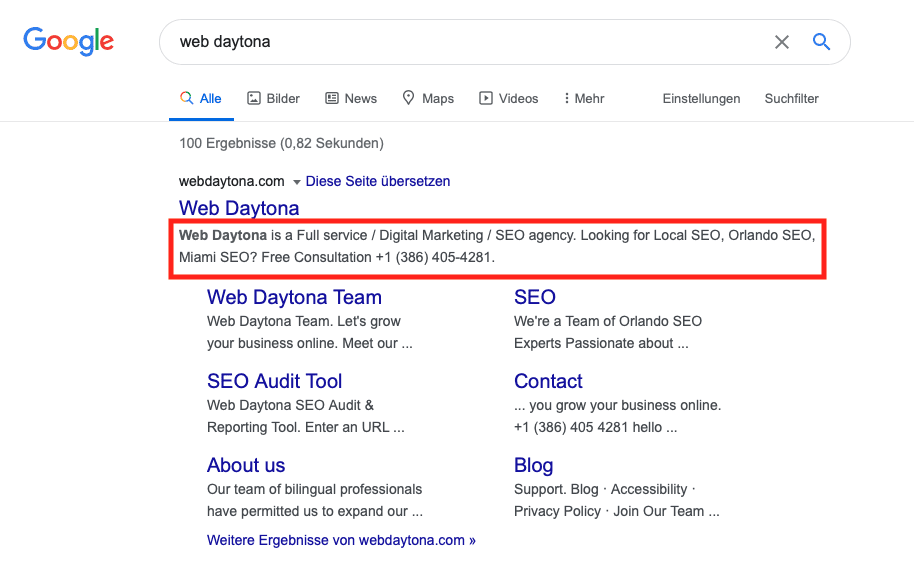
Although Google does not count meta-descriptions as a direct ranking factor, you need to optimize it for a better Click-Through-Rate.
Google analyses the Click-Through-Rate of your site in the search results. A high Click-Through-Rate leads to a high position in Google. A low Click-Through-Rate leads to a low position in Google.
So if you have an appealing meta description, you will automatically get a better Click-Through-Rate than your competitors.
Accordingly, you’ll automatically rank higher in search results.
Conclusion
You need to write relevant blog posts. If you fail to do this, you will never rank on Google’s front page.
Writing relevant blog posts means:
- Matching general user intent with your blog post
- Include several side-topics that may be informative for your readers
- Optimize the most essential OnPage signals for Google
If you follow these guidelines, you’ll notice that your blog posts start ranking higher in Google’s search results, you’ll get more traffic to your site and you will be able to increase your sales.
Written by Moritz Bauer is specialized in eCommerce and Digital Marketing and is the Creator of smartminded, where he writes about Amazon FBA.