5.3 expands and refines the block editor introduced in WordPress 5.0 with a new block, more intuitive interactions, and improved accessibility. New features in the editor increase design freedoms, provide additional layout options and style variations to allow designers complete control over the look of a site. This release also introduces the Twenty Twenty theme giving the user more design flexibility and integration with the block editor. Creating beautiful web pages and advanced layouts has never been easier.
Block Editor Improvements
This enhancement-focused update introduces over 150 new features and usability improvements, including improved large image support for uploading non-optimized, high-resolution pictures taken from your smartphone or other high-quality cameras. Combined with larger default image sizes, pictures always look their best.
Accessibility improvements include the integration of block editor styles in the admin interface. These improved styles fix many accessibility issues: color contrast on form fields and buttons, consistency between editor and admin interfaces, new snackbar notices, standardizing to the default WordPress color scheme, and the introduction of Motion to make interacting with your blocks feel swift and natural. For people who use a keyboard to navigate the dashboard, the block editor now has a Navigation mode. This lets you jump from block to block without tabbing through every part of the block controls.
Expanded Design Flexibility
WordPress 5.3.2 adds even more robust tools for creating amazing designs.
- The new Group block lets you easily divide your page into colorful sections
- The Columns block now supports fixed column widths
- The new Predefined layouts make it a cinch to arrange content into advanced designs
- Heading blocks now offer controls for text color
- Additional style options allow you to set your preferred style for any block that supports this feature
Introducing Twenty Twenty
As the block editor celebrates its first birthday, we are proud that Twenty Twenty is designed with flexibility at its core. Show off your services or products with a combination of columns, groups, and media blocks. Set your content to wide or full alignment for dynamic and engaging layouts. Or let your thoughts be the star with a centered content column!
As befits a theme called Twenty Twenty, clarity and readability is also a big focus. The theme includes the typeface Inter, designed by Rasmus Andersson. Inter comes in a Variable Font version, a first for default themes, which keeps load times short by containing all weights and styles of Inter in just two font files.
Improvements for Everyone
Automatic Image Rotation
Your images will be correctly rotated upon upload according to the embedded orientation data. This feature was first proposed nine years ago and made possible through the perserverance of many dedicated contributors.
Site Health Checks
The improvements introduced in 5.3 make it even easier to identify issues. Expanded recommendations highlight areas that may need troubleshooting on your site from the Health Check screen.
Admin Email Verification
You’ll now be periodically asked to confirm that your admin email address is up to date when you log in as an administrator. This reduces the chance of getting locked out of your site if you change your email address.
For Developers
Date/Time Component Fixes
Developers can now work with dates and timezones in a more reliable way. Date and time functionality has received a number of new API functions for unified timezone retrieval and PHP interoperability, as well as many bug fixes.
PHP 7.4 Compatibility
WordPress 5.3 aims to fully support PHP 7.4. This release contains multiple changes to remove deprecated functionality and ensure compatibility. WordPress continues to encourage all users to run the latest and greatest versions of PHP.
WordPress powers more than 35% of the web — a figure that rises every day. Everything from simple websites, to blogs, to complex portals and enterprise websites, and even applications, are built with WordPress.
WordPress combines simplicity for users and publishers with under-the-hood complexity for developers. This makes it flexible while still being easy-to-use. The following is a list of some of the features that come as standard with WordPress; however, there are literally thousands of plugins that extend what WordPress does, so the actual functionality is nearly limitless. You are also free to do whatever you like with the WordPress code, extend it or modify in any way or use it for commercial projects without any licensing fees. That is the beauty of free software, free refers not only to price but also the freedom to have complete control over it.
Here are some of the features that we think that you’ll love.
- Simplicity
Simplicity makes it possible for you to get online and get publishing, quickly. Nothing should get in the way of you getting your website up and your content out there. WordPress is built to make that happen. - Flexibility
With WordPress, you can create any type of website you want: a personal blog or website, a photoblog, a business website, a professional portfolio, a government website, a magazine or news website, an online community, even a network of websites. You can make your website beautiful with themes, and extend it with plugins. You can even build your very own application. - Publish with Ease
If you’ve ever created a document, you’re already a whizz at creating content with WordPress. You can create Posts and Pages, format them easily, insert media, and with the click of a button your content is live and on the web. - Publishing Tools
WordPress makes it easy for you to manage your content. Create drafts, schedule publication, and look at your post revisions. Make your content public or private, and secure posts and pages with a password. - User Management
Not everyone requires the same access to your website. Administrators manage the site, editors work with content, authors and contributors write that content, and subscribers have a profile that they can manage. This lets you have a variety of contributors to your website, and let others simply be part of your community. - Media Management
They say a picture says a thousand words, which is why it’s important for you to be able to quickly and easily upload images and media to WordPress. Drag and drop your media into the uploader to add it to your website. Add alt text and captions, and insert images and galleries into your content. We’ve even added a few image editing tools you can have fun with. - Full Standards Compliance
Every piece of WordPress generated code is in full compliance with the standards set by the W3C. This means that your website will work in today’s browser, while maintaining forward compatibility with the next generation of browser. Your website is a beautiful thing, now and in the future. - Easy Theme System
WordPress comes bundled with three default themes, but if they aren’t for you there’s a theme directory with thousands of themes for you to create a beautiful website. None of those to your taste? Upload your own theme with the click of a button. It only takes a few seconds for you to give your website a complete makeover. - Extend with Plugins
WordPress comes packed with a lot of features for every user. For every feature that’s not in WordPress core, there’s a plugin directory with thousands of plugins. Add complex galleries, social networking, forums, social media widgets, spam protection, calendars, fine-tune controls for search engine optimization, and forms. - Built-in Comments
Your blog is your home, and comments provide a space for your friends and followers to engage with your content. WordPress’s comment tools give you everything you need to be a forum for discussion and to moderate that discussion. - Search Engine Optimized
WordPress is optimized for search engines right out of the box. For more fine-grained SEO control, there are plenty of SEO plugins to take care of that for you. - Use WordPress in Your Language
WordPress is available in more than 70 languages. If you or the person you’re building the website for would prefer to use WordPress in a language other than English, that’s easy to do. - Easy Installation and Upgrades
WordPress has always been easy to install and upgrade. Plenty of web hosts offer one-click WordPress installers that let you install WordPress with, well, just one click! Or, if you’re happy using an FTP program, you can create a database, upload WordPress using FTP, and run the installer. - Importers
Using blog or website software that you aren’t happy with? Running your blog on a hosted service that’s about to shut down? WordPress comes with importers for Blogger, LiveJournal, Movable Type, TypePad, Tumblr, and WordPress. If you’re ready to make the move, we’ve made it easy for you. - Own Your Data
Hosted services come and go. If you’ve ever used a service that disappeared, you know how traumatic that can be. If you’ve ever seen adverts appear on your website, you’ve probably been pretty annoyed. Using WordPress means no one has access to your content. Own your data, all of it — your website, your content, your data. - Freedom
WordPress is licensed under the GPL which was created to protect your freedoms. You are free to use WordPress in any way you choose: install it, use it, modify it, distribute it. Software freedom is the foundation that WordPress is built on. - Community
As the most popular open source CMS on the web, WordPress has a vibrant and supportive community. Ask a question on the support forums and get help from a volunteer, attend a WordCamp or Meetup to learn more about WordPress, read blogs posts and tutorials about WordPress. Community is at the heart of WordPress, making it what it is today. - Contribute
You can be WordPress too! Help to build WordPress, answer questions on the support forums, write documentation, translate WordPress into your language, speak at a WordCamp, write about WordPress on your blog. Whatever your skill, we’d love to have you!
Developer Features
For developers, we’ve got lots of goodies packed under the hood that you can use to extend WordPress in whatever direction takes your fancy.
- Plugin System
The WordPress APIs make it possible for you to create plugins to extend WordPress. WordPress’s extensibility lies in the thousands of hooks at your disposal. Once you’ve created your plugin, we’ve even got a plugin repository for you to host it on. - Theme System
Create WordPress themes for clients, other WordPress users, or yourself. WordPress provides the extensibility to create themes as simple or as complex as you wish. If you want to give your theme away for free you can give it to users in the theme repository. - Application Framework
If you want to build an application, WordPress can help with that too. WordPress provides a lot of the features under the hood that your app will need: translations, user management, HTTP requests, databases, URL routing and much, much more. You can also use our REST API to interact with it. - Custom Content Types
WordPress comes with default content types, but for more flexibility you can add a few lines of code to create your own custom post types, taxonomies, and metadata. Take WordPress in whatever direction you wish.