1. Prepare for mobile-first indexing.
Once mobile-first indexing started to roll out, it got featured on each and every industry blog. Thankfully, by this point in time, all the myths have been busted, and now we know for sure:
- No need to be mobile-friendly to be migrated to mobile-first indexing. Mobile-friendliness is just a general Google recommendation;
- Once a site is in the mobile-first index, there’s no way back;
- In case a site has a responsive design, nothing will change, as content will be basically the same for desktop and mobile. It’s dynamic serving and m-dot sites that call for a little more attention.
What’s more, we can surely say that mobile and desktop organic results can differ even if a query is made from the same location. It mainly happens due to a different user intent when searching on different devices.
For example, if you search for contact details of some company on a mobile device, most likely, you will see a click-to-call option in search results. The same query on desktop will only pull contact info pages.
Mind also other processes that can make mobile and desktop SERPs differ:
- Ranking process, e.g., the effect of the mobile page speed ranking factor;
- Penalties, e.g., a hit by the penalty for intrusive interstitials on mobile;
- Indexing process, e.g., use of flash impeding crawlers to see all the content.
1. If your site hasn’t migrated to mobile-first indexing yet and you were thinking of going responsive, mind that now is the perfect moment to do that.
If you are okay with having a dynamic site or separate site versions, then you need to provide parity between mobile and desktop (content, internal linking, markup, etc.) Feel free to use hamburger and accordion menus for mobile, as they won’t hamper indexing.
2. While the ranking process is definitely out of our control, we can optimize for the indexing process. For that, you need to check the structure of your site the way a mobile bot sees it. Make sure there are no obstacles for crawlers visiting the site.
2. Optimize for mobile page speed.
For sure, mobile page speed as a ranking factor has become an SEO benchmark of 2018. However, the most interesting thing was how this new ranking factor actually influenced search optimization.
Check out an experiment we ran at SEO PowerSuite before and after the Update rolled out. We aimed at seeing how mobile page speed influenced real rankings. No surprises there, the optimization level proved to be a decisive factor for a page’s position in SERPs.
An important note though: this is a state of things for now. We can’t ignore Google’s growing interest in field data, or real users’ loading speed, by means of using the CrUX report data.
You can check how Google sees your site in terms of speed (as the combination of field and lab data) in the PageSpeed Insights tool.
Do not forget, the results of our experiment still stand: the higher your optimization level is, the higher speed score you get. So, keeping this in mind, you need to:
1. Check your site in PageSpeed Insights and analyze Google’s recommendations in the Opportunities section:
The list of such opportunities can be rather huge. Use this guide to learn how to optimize for each and every opportunity from PageSpeed Insights.
2. Be proactive, run regular technical audits and fix any issues spotted.
3. Leverage data from the CrUX report.
Starting November 12, field data, aka real-world measurements, migrated to a separate section in PageSpeed Insights.
The trick with field data is that it’s almost impossible to optimize for. However, there’s little doubt Google is vigorously running the tests to (maybe) make the next step in its speed crusade. So we need to consolidate all the knowledge we have and think how to use it to our advantage.
The thing we know for sure: the data used for the CrUX report is publicly available on Google BigQuery Platform.
If you want to learn about your visitors’ connection types, devices, data on FCP, DCL, and other metrics, all you need to do is create a project in Google Cloud Platform. After that, you can access it in CrUX public project page.
Having really basic knowledge of SQL, you can uncover the raw data collected by Google for your site. With this info in your pocket, you can further tweak your strategy.
For example, by breaking up the report by device type and country, you can effortlessly learn that your visitors from a particular country prefer browsing your site on desktop devices: