Pinterest has exploded in popularity in the past few years. While many marketers have capitalized on Pinterest to push out their content to the platform’s massive, mostly female user base, they are missing something significant.
Google loves Pinterest! If you’ve done any searching lately, you’ve likely seen Pinterest boards ranking quickly for various search terms, but many businesses are not using these assets to their full potential.
Some of them are afraid to optimize their Pinterest boards because their social media accounts may outrank their actual site! However, this is a mistake, and in a minute, we’ll explain how you can use Pinterest’s authority to grow your reach beyond what would be reasonable for most smaller websites.
What is Pinterest?
Pinterest is a social media site where users share photos of things they want to make or even things they want to buy. The site is very popular with pinners looking to plan events, like weddings or birthday parties, and innovative brands have capitalized on this.
While you may struggle to gain likes or shares on other social sites, and sometimes it feels like you even have to trick your visitors into sharing your content, that’s not the case with Pinterest. Sharing is the point of the entire platform, and unlike Instagram, where the lifespan of a post is mere minutes, Pinterest is a traffic-generating monster.
If you dedicate even a small portion of your time to pinning, you’ll quickly find that your pins generate traffic for years after you’ve added them, even if you never touch your account again!
This alone makes Pinterest extremely valuable, but this excellent platform can also help you to claim rankings that you could never hope to get on your own.
How to use Pinterest to Capture Tricky Search Spots
If your site is new, then it’s likely that you’re having difficulty ranking for keywords. This isn’t a surprise, and all areas go through this until they build some authority.
However, Pinterest provides an excellent opportunity to jumpstart your website and pull in valuable traffic. Google loves Pinterest not just because it’s an authority site but also because Pinterest boards are constantly updated with new content, and Google bot loves when you feed it new content.
The trick, of course, is creating the kinds of boards that Google can identify as being relevant to a particular search query and then constructing your board in such a way that it is highly targeted. Here’s how to do it.
Step 1: Do a Little Keyword rResearch
The first step is doing keyword research. You should never jump into a project without doing so because you might be targeting all the wrong phrases! This can waste a ton of your time and money and quickly turn your account into a huge mess.
Your search phrase needs to be one that people are looking for, it needs to have a decent amount of traffic per month, and it needs to be broad enough that you’ll have plenty of content, but not so wide that it’s untargeted.
Step 2: Create a Tightly Knit Board
Many people approach Pinterest marketing by creating one or two boards and then pinning every post to them. This is a huge mistake, and you’ll never get targeted traffic from Pinterest this way, whether internally or through a Google search. Instead, you should niche down your content ideas into highly relevant boards.
Need an example? Creating a single Pinterest board called “Party Ideas” is likely a bad plan. Instead, create a bunch of boards named things like “Graduation Party Ideas,” “Halloween Party Ideas,” or “21st Birthday Party Ideas”.
Boards like these will not only have an easier time ranking in search engines, but they’ll also attract more Pinterest followers because Pinners know that all of the content on that board will be relevant to them!
Don’t forget to add keyword-rich descriptions to your boards to make it easy for people to find them and make it easy for Google to know what they’re about.
Step 3: Start Pinning Relevant Content
The next step takes a little work because you will need to pin images to your boards religiously. People like to follow boards that are being updated, and Google wants to follow those boards too.
So, get pinning! Start posting images that match your board’s theme and bring value to your visitors. If that seems like a ton of work, don’t worry! Part of the beauty of Pinterest is that you’re expected to re-pin other people’s content!
This cuts down your workload significantly and makes it easy to keep up with a solid posting schedule. There are many tools out there that will let you schedule your pins in advance, too, to help you get things done faster.
Step 4: Make Sure Every Pin Has a Keyword-Rich Description
It’s not enough to properly optimize your board for search engines, and you also have to maximize the pins themselves, which means loading up your descriptions with keyword-rich text that helps people both on and off Pinterest find your pins.
However, if you want to maximize click-through to your site, you’ll also want to add a great call to action to the end of the description. The real secret to getting traffic from Pinterest is not to give away all of the information in the pin and instead force people to click through to the site to get what they need.
Step 5: Promote Your Boards Through Your Other Channels
Yes, Pinterest will eventually produce its traffic for you, but if you’ve got other social media channels or blog subscribers, there’s no harm in promoting your boards on them! A few base followers can help you catapult yourself to success on a new platform like Pinterest.
When people repin or like your post, it gets displayed in more feeds and displayed to more and more people. Pinterest has one of the most generous social media algorithms, and it’s probably one of the most accessible places to have your content go viral if you’re consistent enough.
Of course, you shouldn’t expect every pin to be a winner, but soon you’ll figure out what content resonates with your audience, and you can double down on the most successful designs.
In short, ranking your Pinterest board works much the same as ranking any other content. If you’re providing value to your audience and you’re using the right keywords, you’ll be able to go far both on Pinterest and beyond. Platforms such as Pinterest are ever-evolving. It can be difficult keeping up with so many new changes across so many platforms. At Web Daytona, our social media managers can help you stay on top of all these changes and create relevant content for each! Contact us today to learn more about our content creation and social media services.