- Log in to your Partner Dashboard.
- In the sidebar navigation, click Themes.
- Click Submit a theme.
- On the Theme file and compliance page, enter the name of your theme using the naming guidelines.
- Add your theme ZIP file.
- Select the check box to acknowledge that you have read and that you agree to the Shopify Partner Agreement.
- Click Submit.
- On the Theme listing details page, enter the listing information for your theme on the Shopify Theme Store. Learn more about the Theme Listing page.
- Click Submit.