Why you should know about these tools as web designers? if you are qualified and experienced then what is the need to know about these tools? Yes, even if you are experienced and have complete knowledge about web designing, you need to know about these tools and the reason is simple. these apps will save you a huge amount of time. Work smart, not hard, as the popular saying goes.
So, to achieve the maximum outcome from your design, you need to use these tools and we here want to share details about them. There are many web design tools out there, but some are exclusive and is ahead of the rest. These 9 are some of the prime examples.
Pixel modo
This is an online app that will reduce unnecessary work and also help you create stunning graphics with complete ease.
if you are trying to avoid copyright issues and looking for the right graphics to build a website, this tool is a blessing for you.
The Pixelmodo is an easy-to-use design tool that will help you create amazing and unique graphics from the very initial stage and so share the maximum load of yours.
Features
- It comes with a databank high-quality images that too in huge quantity
- It can also be quickly customized to your very own requirements.
- The user interface is also very spontaneous and well designed.
- You will work as a professional graphic designer with Pixlemodo in no time
Squoosh
constructed by Google, is an awesome free app that will let you compress any image. However, why itis recommended? Because it compresses the image without compromising on its quality.
However, it is primarily aimed at web designers, this app can be used by anyone who needs to compress their image files. Finally, it reduces their memory storage for files and images
Finally, this tool Like a lot of other Google apps, it works both online and off.
Sketch
It is a highly UI designed tool which surpasses Photoshop quickly.
It has its supporting community which helps to create great results and urging its user to change from their existing tool for UI design.
Linksplit
Linksplit ss another quality app that will help you to create awesome results with little or reduced efforts. If you are in the method of A/B testing a website, you need to know about this tool, this will definitely to do some of the heavy lifting for you and create the desired and top-notch results.
Firstly, it will allow to splitting traffic between two website variations with ease. On top it, it’s free to use for the first 10,000 clicks, so you do not spend a penny in the initial stage. Even you don’t even need to sign up to state in the first testing.
To use it, simply head over to the site and then enter your URLs. This will generate short test URLs for you to share with your target audiences.
Codepen
Codepen has grown to become the web’s largest, reliable, and energetic communities for testing and showcasing HTML, CSS, and JS code snippets.
How Codepen works? Well, you need to drag and drop web files, organize them, and preview your final website all with ease. It allows you to build the entire website within your browser and you can do it in the shortest possible time. It also includes templates which are there to speed up some parts of your web development process.
Finally, it also has a set of debugging tools.
AdobeXD
Adobe XD IS BUILD BY Adobe and is very stable. It has come a long way and is growing steadily. It is a powerful vector design and wireframing tool.
XD has a complete set of drawing tools, and some other tools that can be used to define non-static interactions, mobile and desktop previews, and even for sharing tools for giving feedback on designs.
This tool also allows you to become an expert in no time at all. As a user of this tool, you get access to Adobe libraries which means you can quickly import any asset from Photoshop or Illustrator.
Vaunt
This is an app which targets the most important thing, color scheme.
If you have a perfect image for your site, you can create it tailor-made with the right colour coordination with the color scheme. This app is an amazingly powerful and easy to use a tool.
But, one thing is there which restrict its functionality and it is that is can be used for Mac only.
This restricts the user base.
How to use it?
well, you can Use its drag and drop interface. Once done, your image can be added to the app easily and this will help the dominant colors appear in your visual front. The last and final step is to click on any of the colors to add them to your clipboard.
Flare
One of Flare’s most powerful features is the skill to mix animations. you can smoothly blend from one animation to another with Flare, but you can also layer animations on top of one another.
How does Flare operate? Well, the Skeletal animations are interpolated and blended together, which keeps the file size small. Finally, it makes the playback tad smooth.
Avocode
This is good for front end developers. It has the ability to turn PSD and Sketch files into fully interactive designs. This is a paid app which provides a lot of useful aid to them.
Finally
You need devices to test your websites on. This is the era of responsive web design services and you need to scale correctly and provide the same quality of experience on every device. So, you need to check your work on different devices yourself and figure out the result as a user.
Web Design is not at all simple, the competitive websites are fighting a fierce performance battle to create the right magic. These tools are the right helps which help the developers to create the perfect websites that are really helpful and provide a technical approach as well.